
Money Saving Apps for Groceries!
Are you looking for a way to save money while shopping without clipping and carrying coupons around in your purse? I have mentioned mail-in rebates are a great way to save money … if you actually send them in. In addition to the traditional rebates, there are five money saving apps or programs that also offer cash back that I love – Ibotta, Checkout 51, Fetch Rewards, SavingStar, and Shopkicks.
So, here are the details on my four favorite money saving apps for groceries!
1. Ibotta – Ibotta is a smart phone app that lets you earn real money for items you purchase at over 250 participating stores, restaurants and more. Once you sign up for Ibotta and download the app, you can search for offers by the store or products you are purchasing. When you purchase a qualifying item, take a picture of your receipt through the app, scan the product and submit to receive credit in your account within 24 hours. If you are shopping at Walmart, you just need to scan your QR code at the bottom of your receipt. Shopping at Meijer? Just link your mPerks account and there is no need to scan your receipt at all!
Once you accumulate $20, you can cash out. Choose to have your money deposited into your PayPal account, venmo account, or redeemed for gift cards.
Right now, you will earn a bonus $10 after you redeem your first offer when you sign up through this link.
See all the Ibotta deals posted here!
2. Checkout 51 – Every Thursday morning, your Checkout 51 account updates with a new list of offers. All you have to do is pick the ones you like, purchase them at any store (keeping in mind that some offers are restricted to select stores), and upload a photo of your receipt through the mobile app or website. When your account reaches $20, submit your request for a check.
Once again, you can use coupons along with these offers (unless otherwise stated) which makes them even better!
See all the Checkout 51 deals posted here!
3. Fetch Rewards – This app is quickly becoming my favorite because it’s the easiest app to use!! There are no specific products to keep track of and no products to scan. All you have to do is upload your receipt after each shopping trip. Then, the app will let you know how many points you get! Keep in mind that you will receive bonus points for purchasing select brands, but even a receipt for Aldi earns you 25 points.
Download the app and enter referral code M5NPP to get 2,000 bonus points on your first receipt! Redeem your points for gift cards starting at just 3,000 points (= $3 at Starbucks, Amazon, Target, etc!).
See all the Fetch Rewards deals posted here!
4. SavingStar – Create your account on the website and register all of your store loyalty cards then select the eCoupons you want. When you purchase offers that you have saved to your account at stores with loyalty cards, you will receive a credit in your SavingStar account. No loyalty card? Simply upload a copy of your receipt to redeem the offer. Once your savings reaches $20, you can transfer your cash to your PayPal account, bank account or donate it to charity.
Please note that it is not intended for you to use a manufacturer coupon with a standard cents off offer in SavingStar. However, you can use them with a “one or many” offer (ie: $5/$20 purchase).
See all the SavingStar deals posted here!
5. Shopkicks – Download the app and earn “kicks” for watching videos, discovering bonus kicks, walking into stores and making purchases. Then, redeem your kicks for gift cards to places like Walmart, Target, HomeGoods, Best Buy, Amazon or more. Every 250 kicks is equal to $1 which can add up quickly. I used this app when buying my washing machine back in 2014.
See all the Shopkicks deals posted here.
TIPS:
- Keep in mind that you may be able to redeem an offer for the same product in multiple apps in addition to using coupons to really maximize your savings!
- Offers in Ibotta and Checkout 51 may also be available for multiple redemptions.
- Duplicate offers in Checkout 51 and SavingStar can only be redeemed in one of the apps.
- Confirm restrictions and limits in each offer and app.
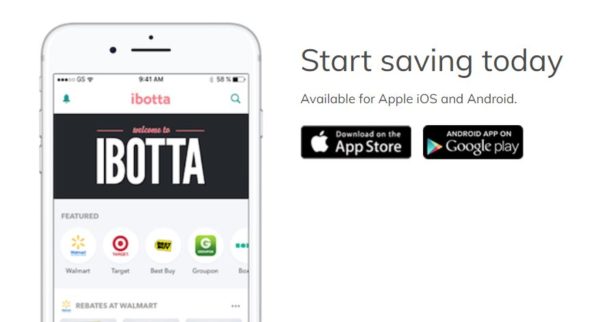
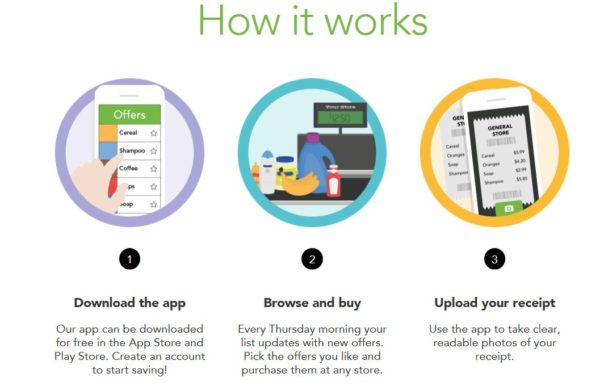


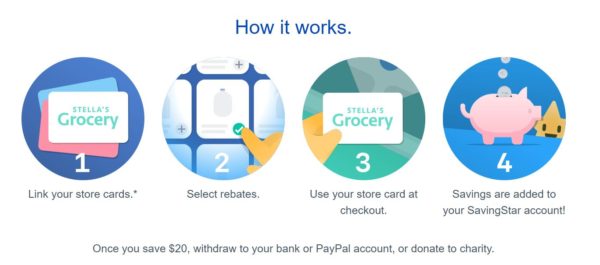








 Verna Brown says
Verna Brown says
December 24, 2015 at 11:37 amgood deals yesterday